Comprehensive Guide On How To Stay Anonymous With XPAL Privacy Messenger
- Baker Street

- Sep 14, 2023
- 8 min read
Updated: Sep 22, 2023
In the age where data is the new currency, securing your conversations should be a priority. XPAL Ultra Secure Private Messenger has stepped up to offer unmatched privacy and security features for users. Let us delve into the top why it should be your go-to messaging app.(this is not a paid endorsement)

Exploring the Unique Privacy Approach of XPAL and Its Alternatives
In the fiercely competitive landscape of messaging apps, XPAL Ultra Secure Private Messenger stands out, predominantly due to its unyielding commitment to user privacy. At a time when apps are clamoring for more of your personal details, XPAL chooses a different path — a path where your personally identifiable information remains strictly yours. Let’s take a closer look at what sets XPAL apart and what alternatives you have in the market:
XPAL’s No-Personal-Information Policy
XPAL breaks the norm by not requiring any personally identifiable information to use its services. This means you can use XPAL without giving away your phone number, email address, or any other data, an initiative aimed at safeguarding user privacy to the highest degree.
A Haven of Privacy in the Digital Chaos
In an era where digital footprints are growing larger by the day, XPAL offers a refreshing approach to digital communication. The no-personal-information policy guarantees users a level of anonymity and privacy that is almost unheard of in today’s digital communication platforms.
Comparative Analysis: Alternative Messaging Apps
While XPAL brings a revolutionary approach to the table, there exist several alternative messaging apps that you might consider. Let’s delve into a few prominent ones:
WhatsApp: While it offers end-to-end encryption, it requires your phone number to use the service. Moreover, its affiliation with Facebook is a giant red flag. Data privacy is a constant issue with FB, and the only reason we are bringing it up here, is because it is popular among the less enlightened.
Telegram: A weak contender in the privacy domain, offering secret chats and self-destructing messages, but necessitates the use of a phone number for sign-up and you must enable certain privacy features. It is a glorified WhatsApp, don't use it.
Signal: A privacy-focused app offering robust encryption and security features, yet, like others, it requires your phone number to create an account. Don't get me wrong, Signal is considered a gold standard among privacy enthusiasts, however, what sticks in most of the privacy communities craw is the fact that Signal asks for your phone number to sign up. Yes, we know they hash that, but it is still asked for and for many, that just isn't a comfortable thing. Sure, you can circumvent it with throw-away numbers, as I have, but it is just a clunky way of doing things.
Session: Now Session is a favorite. Session, made in Australia, is a crowd pleaser among the holy ones of privacy. It is a fantastic app, and they work hard on it. The thing is, it is definitely lacking features, and an easy way to connect with other users. You have to scan a QR code or send it to the person which necessitates an additional bunch of work. Remember, we are accustomed to phone numbers. "Hey Bob what's your number?" "555-1212". Right, so that is something Session doesn't have but XPAL does with their xID.
Why XPAL is a Game-Changer
In comparison to its alternatives, XPAL adopts a unique approach by completely bypassing the need for personally identifiable information. This feature not only fortifies user privacy but also fosters a safe environment where users can communicate without the apprehension of data breaches.
Global Acceptance and Growing User Base
XPAL’s revolutionary approach has been embraced globally, with a steadily growing user base. The global digital community is gradually recognizing the uncompromised security and privacy that XPAL offers, setting a new benchmark in secure digital communication.
Summary
In summary, while there are several alternatives to XPAL Ultra Secure Private Messenger, none offer the same level of privacy protection that comes from not requiring any personally identifiable information. This not only places XPAL in a league of its own but also portrays its unwavering commitment to safeguarding user privacy. In a world teeming with digital threats, XPAL emerges as a bastion of security and privacy, promising a communication experience unmarred by the fears of data misuse and breaches, carving a niche for itself in the digital communication sphere. Choose XPAL and take a step towards more secure and private digital communication.
Unparalleled Privacy
When it comes to preserving your privacy, XPAL stands unrivaled. The messenger offers end-to-end encryption, ensuring that only you and the person you are communicating with can read the messages. This level of privacy guarantees that third parties, including the app developers, cannot access your data.
Safety First: Advanced Security Features
Safety is a non-negotiable aspect in any messaging app. XPAL doesn't disappoint, offering users innovative security features, such as biometric authentication, to protect your account from unauthorized access.
xID™ — What Is This Number?
xID is the patent pending method that XPAL gives it's users to connect with one another. That is on the surface, the future of xID is yet to be seen but there are promises of some incredible fatures soon forthcoming. Think of it as an ID that will go beyond the text, call, and video number.
Terminate™ Mode for Ultimate Discretion


We are oversaturated with information leak points. The Terminate mode in XPAL acts as your personal information bodyguard, allowing you to have conversations without leaving a trace behind, offering you complete discretion. If the conversation needs the highest form of protection, deleteing it is the best way to go. Simply use the Terminate™ mode and the contact and the message are gone, both on your phone and theirs!
Self-Destructing Messages Flicker™ Mode

XPAL takes security a notch higher by introducing self-destructing messages with Flicker™. This feature allows you to send messages that automatically delete after a specified period, leaving no traces behind and ensuring your confidential information remains confidential. Choose from Off, 30 seconds all the way to 1 day.
Total Wipeout™ Quick Erase of Everything
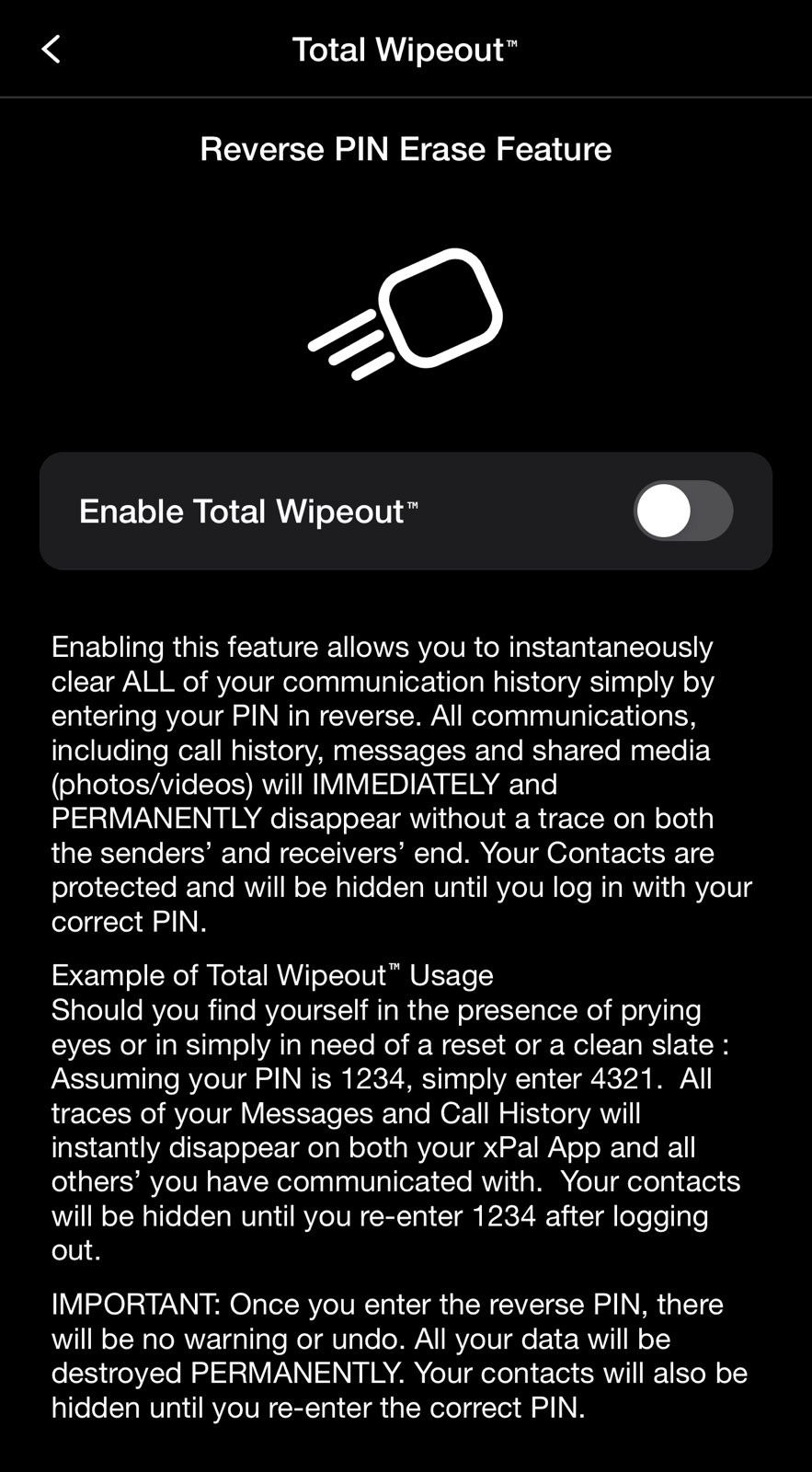
If you are like me, and travel a lot, you could find yourself in a situation in an airport, or worse, with foreign law enforcement where you are forced to open your phone. I have had it happen. With Total Wipeout™ you can just reverse your passcode that you use to login and bam! There goes all your communications and it goes as far as to temporarily mask all your contacts.
Once past your obstacle, just reinput your correct passcode and your contacts come back. The contents of any messages will not, but that's a good thing if you ask me. This was one of the exciting features in my opinion that you just can't get from Signal. With Signal, you would have to open app and then go to the "Delete Account" button, which on my count was 4 steps until you open the dialogue box that asks if you are sure. So 5 steps in total. You won't be doing that with an immigration, security or law enforcement person over your shoulder. Total Wipeout™ is you being asked to open the app and all they see is you entering a code. Then you can happily show them that you are not a foreign spy. They will be forced to say as Sgt. Schultz said in Hogan's Heroes: "I hear nothing, I see nothing, I know nothing."
Photo and Video Distiller™

The Distillation Process: Stripping Away the Excess
XPAL’s Photo and Video Distiller™ operates seamlessly, scrutinizing every bit of your media files to ensure only the necessary data gets through. This meticulous process strips all the metadata from the photos and videos, leaving them clean and secure before they are shared.
.
Control Who Contacts You

Choose who you will you allow to reach out to you on XPAL.
Leave it open, or set your controls to approving each request. You can also just set it so only your known contacts can reach you.
This kind of control is available on text messages, audio calls, and video calls.
Controlling each category of text, audio, and video gives you the most control and comfort in knowing that your settings are your way.
The XPAL Private Secure Messenger Settings

I was pleasantly surprised at the amount of control that XPAL gives one. I took a series of three screenshots to show you my Settings so you can a real idea of what is available.
As you can see, my user name and xID are shown at the top. Followed by their premium subscription (more on that to come) plan that I am on ($40 a year).
From there, you have access to change your PIN, your password,two-step verification which are run of the mill. Also though you can control your Total Wipeout and decide if you want to toggle that on or off; set up face ID and tell the system not to ask for your PIN for 12 hours. I use it so much that I keep this feature always on.

Settings Continued (Privacy)
As you continue to scroll down your Settings screen you will have the option to set up your account recovery. Although I do not show a screen shot here, you get two options in account recovery:
Security questions; or,
Security phrase
Previously mentioned is that you get granular control over who can contact you either via text, video, or calls.
You can also block another XPAL xID from the blocked xID section. I imagine as the platform grows, and depending on your contact controls, this may become useful.
Settings Continued (App Settings)
In the app settings area, you can change your theme between dark and light, as to be expected. You can also choose your language. Right now they only have the following languages:
English
Spanish
Korean
Chinese
French
Portuguese

Settings Continued (About/Login)
In the about section you have your license agreement, privacy policy, terms and conditions, contact and a quick users guide.
I will say that I have reached out to customer service to make some inquiries and I received replies within just a few hours.
Login Card
With the Switch Account feature, you can control which account you are logged into. You can have multiple accounts at the ready. You will see a red notification mark to signal to you to open up your other account and check the message.

Additional XPAL Accounts
XPAL has the ability to have multiple accounts. Go to settings and scroll down until you see the Switch Account section. Here you can select between your accounts or create an account. Additional accounts are handy for personal and business if you want to keep the separation.
Explainer Video XPAL
Here is the most recent video from the XPAL channel on YouTube.
Ad-Free Experience
Of course any privacy first product would not have annoying ads. Enjoy an ad-free user experience with XPAL. The focus is on your comfort and ease of use, promising a smooth, uninterrupted and private messaging experience that keeps the focus on your conversations, not on who is using your data.
Multi-Device Compatibility
XPAL understands the need for cross-platform compatibility. The messenger is designed to work seamlessly across various devices, making it easier for you to stay connected irrespective of the gadget you are using. Download for Android and Apple.
User-Friendly Interface
My opinion is that the user interface of the XPAL messenger is designed with the user in mind, promoting ease of navigation and a pleasant, intuitive user experience. It takes away the hassle from messaging, offering a straightforward yet effective platform for all your secure communication needs.
Robust File Sharing Capabilities
Share documents, images, and videos effortlessly with XPAL's robust file sharing capabilities. The messenger supports a wide range of file formats, allowing you to share and receive files without any hitches, streamlining your communication process significantly.
Customer Support and Regular Updates
XPAL is backed by a community of developers who are constantly working to improve the app. Regular updates ensure that you always have access to the latest features and security enhancements, keeping the app at the forefront of messaging technology. Plus, it is nice to know you can contact XPAL support by using xID: 123 456 789.
Conclusion
In conclusion, XPAL Ultra Secure Private Messenger stands tall in the pricacy digital communication landscape. Offering an array of features such as end-to-end encryption, self-destructing messages, and an ad-free experience, it promises a user-focused approach to messaging.
With that said, things in the privacy sphere constantly change. Never believe that anyone thing is the magic bullet. I encourage you to try XPAL as my experience has been stellar. I am recommending it to my privacy clients and they are using it.




Comments